PRL's Online Dictionary Choice: TheFreeDictionary.com
The little search box embedded in Internet Explorer is very handy when equipped with a dictionary database. My most preferred online dictionary now is TheFreeDictionary.com. It collects a various of databases: dictionary/thsaurus, computing, medical, legal, financial, acronyms, idioms, Columnbia encyclopedia, and Wikipedia encyclopedia. Plus, pronunciations, verb forms, and more ... yeah really... more.
While I am writing, I always avoid using mouse. Therefore, I'll try to memorise all useful shortkeys. In this case, switching from a text editor is pressing ALT+TAB (common!) to Internet Explorer and pressing CTRL+E to the search box and type a word. Pressing ENTER to get the search result in the current tab (version 7.0+) or ALT+ENTER for a new tab. In Firefox is similar, CTRL+K is the same as CTRL+E in Internet Explorer.
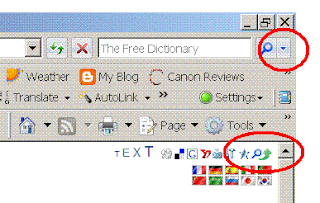
BUT! First of all, you have got to get the search box configured to TheFreeDictionary.com. Very easy, just browse to the site, and see that little arrow? Click it and you will get your search box installed with TheFreeDictionary.com. Next, you have to change the default search engine by clicking on the drop down right next to the magnifying class button.
See if you like it.


Comments